1940

Traduit en italien par Byllina
Supplies
Tube Women 1408 Cristina Luz
Main (tube Manouche)
Letter (tube Roxanne)
Mura's Filter Meister Cloud
Use finger as marker |
1) Open a new transparent document 800 x 600.
2) Prepare a linear gradient with the light color # e7debe foreground and the dark # 766a4c background. Pour in the document.
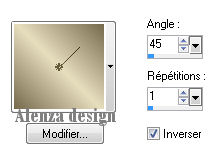
3) Apply the filter Mura's Meister Cloud with these parameters

4) Draw a rectangle 50-750 (H) and 50-550 (V). Add a layer. Pour the gradient. Add a drop shadow 2, 2, 50, 10, then black - 2 - 2, 50.10, black.
5) Selections, modify contract by 5. Press the Delete key. Change the blend mode to Soft Light.
6) Draw a new rectangle leaving a margin of around 100. Add a layer. Pour the gradient. Add a shadow of 2, 2, 50, 10, then black - 2 - 2, 50.10, black.
7) Selections, modify contract by 5. Press the Delete key. Change the blend mode to Soft Light.
8) Copy and paste as new layer chosen tube (woman) in the bottom right of the image. Lower the opacity to 63. Copy and paste as new layer tube alenza_avion (or another) in the upper left. Lower the opacity to 40. Make Similarly the layer alenza_soldat that you paste in the upper left.
9) Copy and paste the tube envelope and flowers as a new layer. Place the bottom left. Copy and paste tube hand down the middle. The layer of the wife must be above.
10) Enter the phrase "I miss you" in the middle. Add a drop shadow of 1, 1, 30, 10, black. I chose the Diplomat police.
11) Sign your tag.
Your tag is finished. I hope you enjoyed it. It is very simple. The key is the choice of images and sepia.
But it is quite possible to present it in another color.
© Alenza design - October 2009