MAYA

Supplies
Tube
Mine is Cristina Luz - 2405
Mura 's Filter Meister Cloud

Use finger as marker |
1 ) Open a new transparent 800 x 600.
2) Place two colors of your tube in the palette. Mines are a light color # ccbfd1 and a dark color # 60506b .
3) Prepare a linear gradient and pour it into the document.

4 ) Apply the filter Mura 's Meister Cloud.
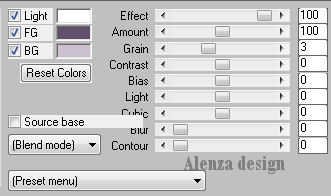
5 ) New Layer. With the selection tool, draw a vertical bar 100-200. Pour the black.
6 ) Selections, modify, contract 1. Pour the clear color.
7) Using the Selection tool, pull the handles up and down so you do not see the black horizontal.
8) Duplicate three times and put your rods 300, 500 and 700.
9 ) Change the blending modes as follows :
Second bar : Multiply
4th bar : Difference, 26
10 ) New Layer. Draw a selection rectangle 150-650 horizontally up to 450 vertically. Pour the gradient.
11) Add a drop shadow with the dark color.

12) Selections, modify, take out 10, delete with the Delete key. Deselect. Change the blending mode to Hard Light, Opacity 53.
13) Duplicate the layer and place the top left corner at the intersection 20-20, blend mode 33.
14 ) New Layer. Load the selection alenza_select40. Pour the dark and then add a drop shadow 2, 2, 100, 5 , and a lighter color (more light as your light color). Deselect. Lower the opacity to 71.
15) New Layer. With the Text tool and police Windings 2, 1000 size, enter the letter h or another of your choice. Stretch the letter with the Selector tool, so it is the size of the document. Lower the opacity to 33. Add a drop shadow as above. Place your layer under frame's layers.
16 ) Copy and paste your tube and place it on the left. Add a drop shadow 2 , 2 , 50, 5 , black.
17 ) Move to the top of the layers. Draw a selection rectangle about 200 long by 100 wide under the selection of small diamonds. Pour the dark. Add the same drop shadow as above and then repeat the drop shadow - 2 - 2.
18) Selections, change, take out 2. Duplicate the layer, close the eye. Copy and paste a part of your image in the selection of the first layer. I chose the eye. Mirror. Deselect. Lower the opacity to 17.
19) Choose a new part of your image. Open the closed eye layer. Copy and paste the image into the selection. (If your selection has disappeared, click the rectangle with your magic wand). Mirror. Select none. Lower the opacity to 17. Move the layer a little lower as on the tag.
20) Stand on the first layer, the eyes. Duplicate the layer. Increase the opacity to 100. Using the eraser tool. Erase everything that is around the eyes. Only the eyes should be apparent.
21) Do the same on the layer of the mouth.
22) Sign and add a drop shadow 2 , 2 , 50 , 5, light.
23 ) Image, add a border of 1, dark . Then add a white border 20. Select it with your magic wand and pour the gradient of the beginning. Désélect. Finally, add a dark border of 1.
Your tag is finished. I hope that you enjoyed it.

© Alenza design - septembre 2010